What is VoIP Call Forwarding? How Does It Work?
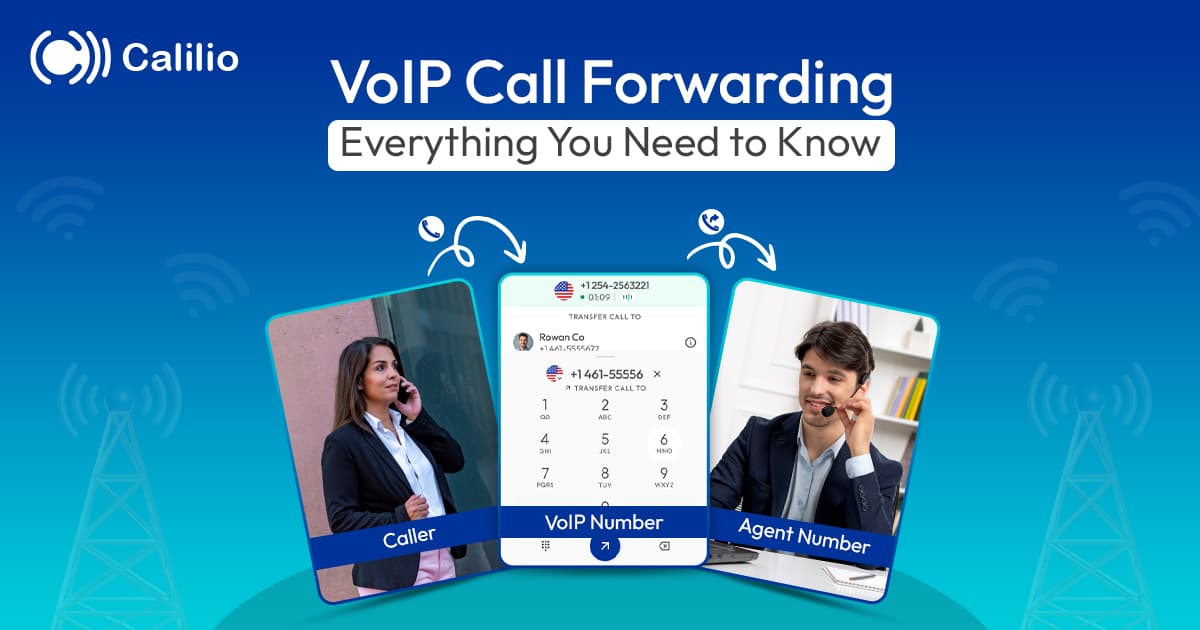
Summarize this blog with:
Call forwarding has long been an essential tool for staying reachable. It helps when you’re away from your desk, traveling, or switching between work and personal phones. But when managing a remote team, handling calls during peak hours, or balancing multiple devices throughout the day, simply redirecting the call to a single phone may not be enough.
VoIP call forwarding takes the idea of call forwarding further. It lets you redirect calls across multiple devices, route them in a specific order, or answer them through a mobile app or browser. This added flexibility makes it easier to manage calls wherever you are.
In this blog, we’ll explore what VoIP call forwarding is in detail, including its types, benefits, and setup tips.
Key Takeaways:
VoIP call forwarding reroutes incoming calls from a VoIP phone number to another number using an internet connection.
It offers more control than traditional call forwarding through custom rules, schedules, and multi-device routing.
Advanced VoIP forwarding types include simultaneous ring, follow-me, ACD queues, and multi-device ring.
VoIP forwarding is easy to set up through a provider’s dashboard with simple rules and destinations.
What is VoIP Call Forwarding?
VoIP call forwarding is a VoIP phone system feature that reroutes incoming calls to another number or device using an internet connection. Incoming calls are redirected to another extension, ring group, or voicemail.
Unlike traditional call forwarding, which depends on carrier networks or phone lines, VoIP forwarding works through the cloud, allowing calls to be sent to mobile phones, landlines, or desktops anywhere. As such, VoIP phone forwarding ensures your team is reachable and stays connected no matter where they are.
How Does VoIP Call Forwarding Work?
VoIP call forwarding works by routing incoming calls over the internet instead of traditional phone lines. When someone calls your VoIP number, the system uses the internet to redirect that call to another phone or device based on the rules you’ve set.
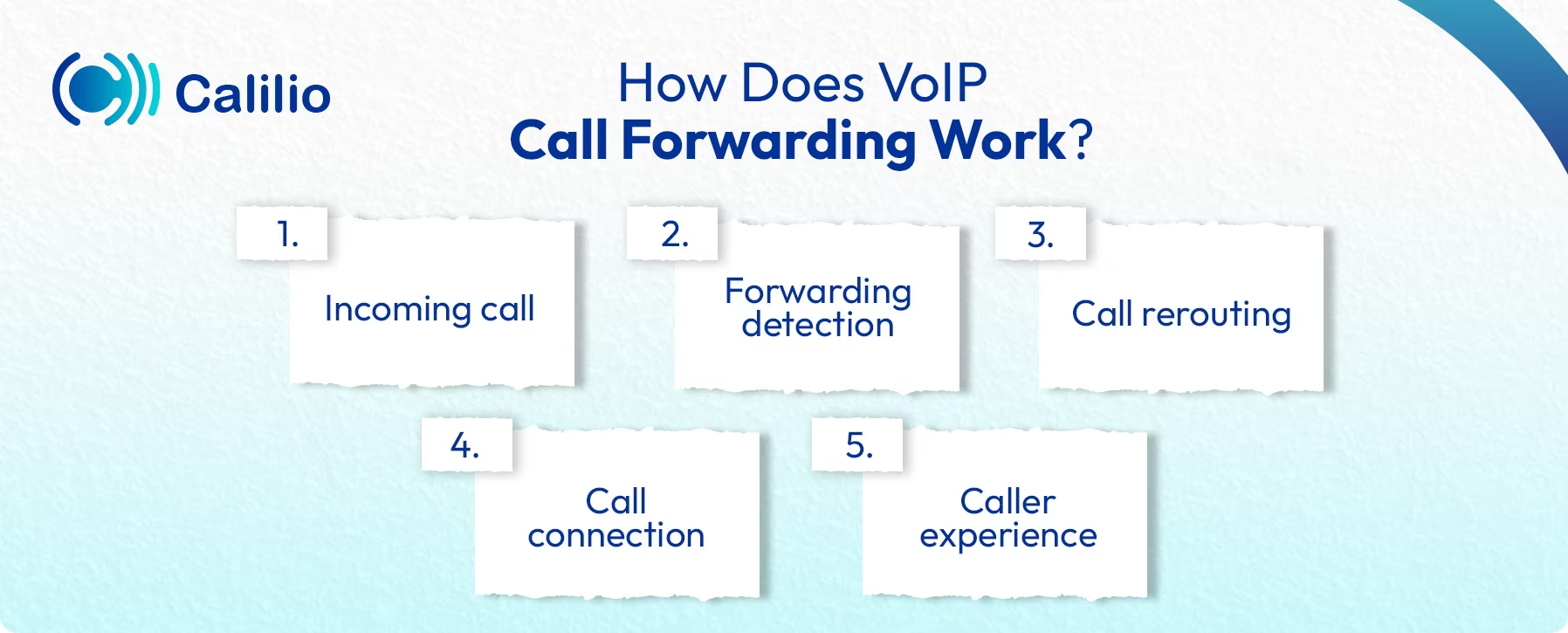
Here’s how it typically works step-by-step:
- Incoming call: A caller dials your virtual phone number.
- Forwarding detection: The system checks your settings to see if call forwarding is enabled, and it checks the forwarding rules, if any.
- Call rerouting: Depending on the preset forwarding setting, the call is instantly redirected to the chosen destination.
- Call connection: The call is forwarded, and the destined phone rings. The recipient can answer the call just like any regular incoming call.
- Caller experience: The caller hears a normal connection tone, without realizing the call is being forwarded.
Forward Your Calls Using Customizable Rules with Calilio
Types of VoIP Call Forwarding
Typically, VoIP call forwarding can be categorized into two types: unconditional and conditional.
1. Unconditional Forwarding
Unconditional call forwarding is a type of call forwarding that automatically redirects all incoming calls to another number or device without ringing your phone. It’s ideal when you want every call sent elsewhere, like your mobile, while you’re away or unavailable.
2. Conditional Forwarding
Conditional forwarding is a type of call forwarding that diverts calls only under specific conditions, giving you more control over when and how calls are redirected. It includes options like call forwarding when busy, call forwarding when unreachable, etc.
- Call Forwarding When Busy: Calls are routed to another number when you’re already on a call, so callers don't get a busy tone.
- Call Forwarding When Unanswered: If you don’t pick up within a set number of rings, the call is sent to other options as per the predetermined rule.
- Call Forwarding When Unreachable: This is a fallback for when your device is unreachable in several conditions, such as turned off, out of network range, or disconnected.
- Selective Call Forwarding: It’s a filtered approach where calls only from specific numbers or during certain times are set to be redirected.
- Time-based Call Forwarding: A schedule-based option that forwards calls during set hours, like after business hours or on weekends.
- Simultaneous Ring: Also known as a multi-device ring, it lets your phone, mobile app, and desktop ring together so you have more chances to answer.
- Follow-me/Sequential Ring: The calls are sent to the connected devices one at a time in a preset order. If you miss the call on the first device, the call is sent to the next device until someone picks up.
What are the Benefits of VoIP Call Forwarding?
VoIP call forwarding keeps your business reachable at all times, offers flexible access to calls across multiple devices, and allows you to set custom forwarding schedules based on your preference.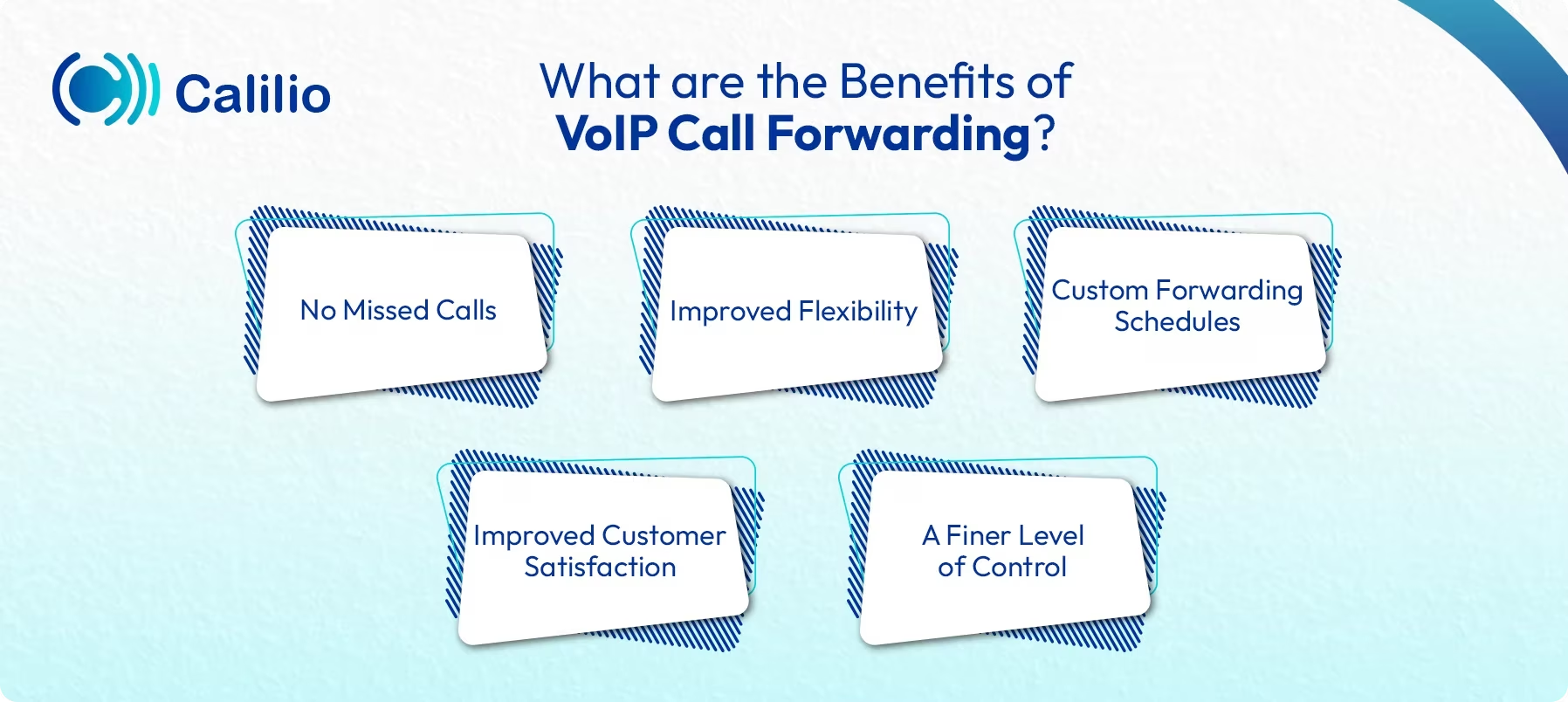
- No Missed Calls: Call forwarding ensures your number stays reachable no matter where you are. It automatically redirects incoming calls to another device or number when your primary line is busy, unanswered, or unavailable.
- Improved Flexibility: You can attend the call from any device, whether it’s a mobile phone, desktop, or tablet, from anywhere. The call is forwarded through a VoIP app on your desired device.
- Custom Forwarding Schedules: Create schedules to forward calls only during certain hours or days. It helps you handle calls after hours, weekends or during peak hours without missing important conversations.
- Improved Customer Satisfaction: Callers reach the right person faster, which reduces wait times and frustration. Even if you’re busy or away, calls can move to another device or team member, helping customers get timely support and a smoother experience.
- A Finer Level of Control: You can decide how calls are handled by choosing how many devices should ring and which ones should take priority. This makes it easier to share calls across your team and keep everything running smoothly.
How to Set Up VoIP Call Forwarding?
To set up VoIP call forwarding, log in to your VoIP service provider's app, navigate to call forwarding settings, decide the forwarding rules, enter the destination phone number, and save the changes.
While the exact process may differ by provider, it generally follows these steps:
- Step 1: Log in to your VoIP account through the web, desktop, or mobile app.
- Step 2: Open the call forwarding settings in your dashboard.
- Step 3: Set forwarding rules or schedules based on hours, availability, or call type.
- Step 4: Enter the number or extension to redirect calls to.
- Step 5: Save changes and test to confirm whether the forwarding works correctly.
Note: Some VoIP systems also let you activate call forwarding by dialing short codes, such as *72 followed by the destination number.
Best Practices to Follow While Setting Up a VoIP Call Forwarding
To manage call forwarding effectively, you must set clear forwarding rules and also keep voicemail as one of the last resorts. Additionally, regularly test and update your setup while monitoring call reports to fix issues early. Most importantly, maintain a stable internet connection to avoid dropped calls.
- Set Clear Forwarding Rules: Define when and where calls should be forwarded, such as during business hours, after-hours, or when lines are busy, to make sure calls always reach the right person.
- Use Conditional Forwarding Wisely: Avoid sending all calls to a single number. Instead, use conditional forwarding to balance workloads between team members and ensure important calls don’t get missed.
- Keep Voicemail and Backup Options Ready: Always set up a voicemail or secondary destination in case the forwarded call isn’t answered. It prevents customers from hitting a dead end.
- Inform Your Team: Pre-inform your team members about the setup to keep them prepared and help handle calls smoothly. Also, use a brief voice recording or auto-attendant message to let callers know their call is being forwarded.
- Update and Monitor Your Call Flow: Regularly review your forwarding rules and call performance. Adjust settings as your team, hours, or locations change, and keep an eye on call reports and analytics to catch any forwarding issues early and maintain quick response times.
- Maintain a Reliable Internet Connection: Since VoIP forwarding depends on internet access, ensure you have a stable and strong connection to avoid dropped or delayed calls.
Wrapping Up
VoIP call forwarding is more than just a convenient feature; it has become a smart way to ensure consistent availability, better customer service, and improved team efficiency. It prevents missed opportunities and keeps your business responsive, no matter where your team is located.
If you’re searching for a business phone system with reliable VoIP call forwarding, Calilio is the solution for you. It offers VoIP call forwarding as a core part of its call management tools. With Calilio, you can set custom rules, forward calls to mobile or landline numbers, route calls to multiple devices, and even redirect unanswered calls to voicemail. Everything is easy to configure, giving you full control over how calls are handled.
Calilio Introduces Affiliate Program
Earn 30% lifetime commission on every paid referral.
Turn your audience, network, or customers into a recurring revenue stream.

30% recurring commission on every paid referral

Lifetime earnings for as long as the customer stays subscribed

Unique referral link with real-time tracking

Perfect for agencies, consultants, creators, and SaaS partners

Frequently Asked Questions
Can I forward calls to VoIP?
Yes, you can forward calls to a VoIP number from a traditional phone line or mobile carrier as long as your service supports call forwarding. Incoming calls can then be directed to your VoIP device or app over the internet instead of ringing on your regular phone.
Do I need a data plan for VoIP call forwarding?
How do I turn off call forwarding on VoIP?

Still have questions?
Can’t find the answer you’re looking for? Please chat with our friendly team.
Stay in the loop
Get the latest call insights, trends, and updates delivered straight to your inbox.
By subscribing, you agree to receive updates from Calilio.
You can unsubscribe anytime.