SaaS Call Center: Features, Benefits, Limitations, & Setup Guide

Traditional call centers often involve high setup costs, complex hardware, and ongoing maintenance, making them expensive and difficult to scale.
A SaaS call center changes that by shifting operations to the cloud. Instead of investing in physical servers or phone systems, businesses can manage customer interactions using just an internet connection. This flexibility allows companies to easily add or remove users, scale with demand, and access advanced communication tools without managing any infrastructure.
In this guide, we’ll break down what a SaaS call center is, its key features, benefits, potential challenges, and how to set one up for your business.
Key Highlights:
A SaaS call center is a cloud-based solution that allows businesses to manage customer interactions online without heavy hardware or IT setup.
Most common types of SaaS call centers include inbound, outbound, blended, and omnichannel call centers, each serving different business needs.
Some of the benefits of a SaaS call center include lower upfront costs, faster deployment, easy scalability, remote access, automatic updates, and better customer service.
Despite its benefits, it includes challenges such as internet dependency, limited customization, switching difficulty, data security concerns, and downtime risks.
What is a SaaS Call Center?
A Software as a Service (SaaS) call center is a cloud-based platform that lets businesses handle customer calls and provide service over the internet instead of installing hardware or software on-site. It’s hosted online, and the service is often available on a subscription model.
By implementing a SaaS virtual call center, businesses can focus on helping customers instead of dealing with hardware or IT maintenance.
How is a SaaS Call Center Different from an On-premise Call Center?
A SaaS call center is cloud-based, so teams can make and manage calls without installing hardware. This makes it easier to scale and access remotely. In contrast, an on-premise call center requires physical infrastructure and is managed in-house, often involving higher setup costs and limited flexibility.
Aspect | On-premise Call Center | SaaS Call Center |
| Hosting | Runs on hardware and software installed at the company’s office | Runs fully in the cloud and is managed by the provider, and is accessed through a browser or a softphone app |
| Setup & Maintenance | Requires servers, phone lines, IT staff, and regular upgrades | Quick setup, provider handles maintenance and updates, no on-site hardware needed |
| Customizations | Can be customized in detail to match company needs | Customization depends on what the provider allows |
| Cost | High upfront investment and other ongoing IT costs | Subscription-based, lower upfront costs |
| Scalability | Adding users requires new equipment and installation | Easy to scale up and down as required |
| Flexibility | Limited to a physical office setup | Accessible from anywhere with internet (supports remote teams) |
| Features | Basic call handling, extensions, and Interactive Voice Response (IVR) | Advanced features: analytics, CRM integrations, multichannel (voice, SMS, chat, email), along with basic features of an on-premise call center |
| Best For | Companies needing in-house control and local infrastructure | Businesses seeking flexibility, cost savings, and remote-ready support |
Types of SaaS Call Centers
The various types of SaaS call centers include inbound, outbound, blended, and omnichannel call centers.
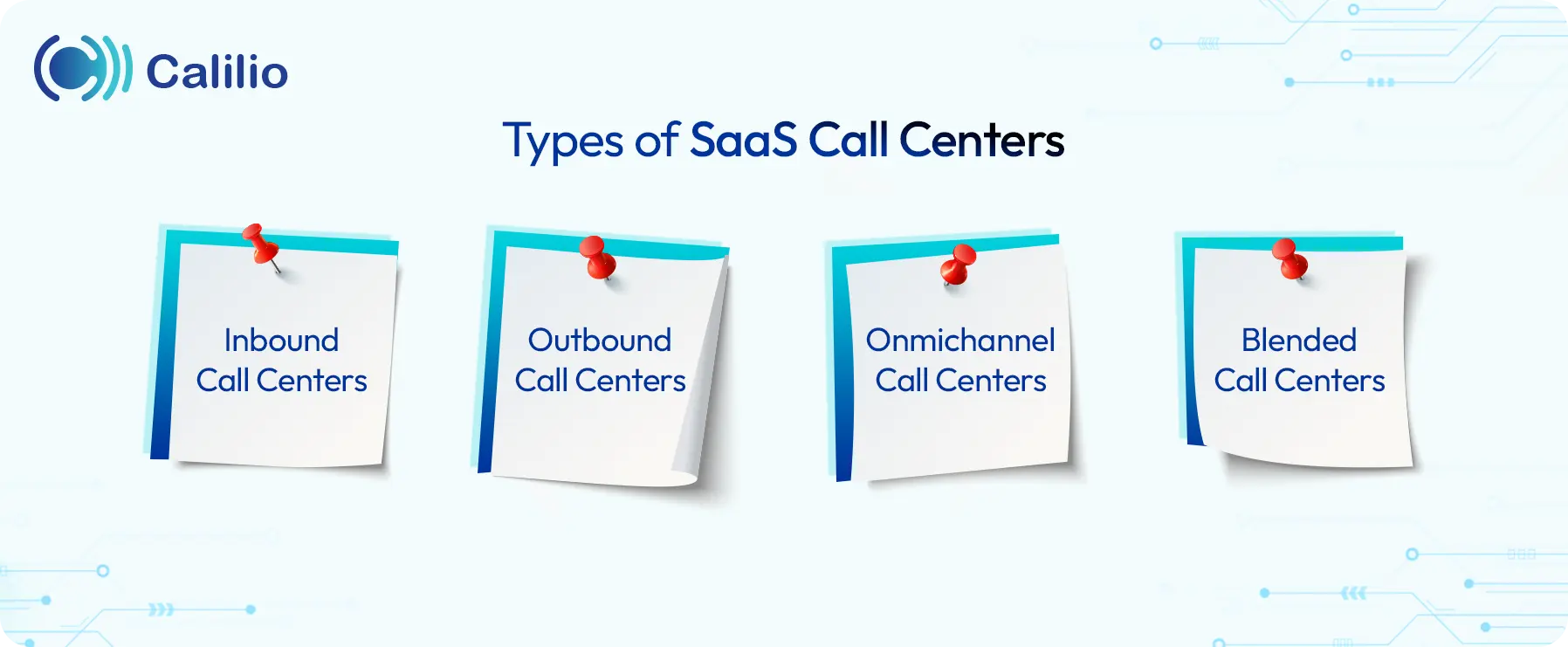
1. Inbound Call Centers
An inbound call center focuses on receiving calls from customers who need support, information, or help with services like billing or technical issues. In this type of setup, the SaaS software often includes tools such as IVR, ACD, and call routing to ensure inbound calls reach the right agent and customers get timely assistance.
2. Outbound Call Centers
An outbound SaaS call center is designed for agents to make outbound calls to customers or prospects for sales, marketing campaigns, surveys, follow-ups, or appointment shedulin. Outbound SaaS call centers usually offer tools like auto-dialers, predictive dialers, and call scripting to help agents reach more people efficiently.
3. Blended Call Centers
A blended SaaS call center combines inbound and outbound functions on one platform. Agents may handle customer support calls while also making outbound calls.
4. Omnichannel Call Centers
An omnichannel SaaS call center is one that integrates multiple communication channels—voice, chat, email, SMS, and even social media—into one system. It allows agents to manage all interactions from a single interface and gain a complete view of each customer interaction so that the business can provide a consistent experience across every channel.
What are the Key Features of a SaaS Call Center?
The key features of a SaaS call center include IVR, ACD (Automatic Call Distribution), CRM integration, and call analytics. These cloud-based call center systems also include various workforce management tools for effective team management.
1. IVR/Auto Attendant
Modern SaaS call centers include interactive menus, voicebots, or an auto attendant that greet callers and guide them to the right department or self-service option. This reduces wait times and ensures customers don’t get stuck in endless transfers.
2. Automatic Call Distribution (ACD)
Instead of relying on manual routing, SaaS systems distribute calls automatically to the best-suited agent based on skills, availability, or workload. This improves both efficiency and customer experience.
3. CRM and Third-Party Integrations
Since these platforms connect easily with CRMs and business apps, agents can see customer history and context during calls. It aids in personalizing conversations and saves time switching between tools.
4. Analytics and Dashboard
Another big advantage of a SaaS call center is its built-in analytics. Managers can track call volume, agent performance, and customer trends in real time through easy-to-read dashboards.
5. Call Recording and Transcription
Conversations can be recorded and transcribed directly in the cloud. This helps with training, compliance, and resolving disputes while keeping everything securely stored in the cloud.
6. Workforce Management Tools
SaaS call centers often include tools for workforce management, including agent scheduling, monitoring, and coaching. This makes it easier for managers to keep teams efficient and aligned, even if agents work remotely.
What are the Benefits of Using a SaaS Call Center Solution?
A SaaS call center benefits businesses by significantly reducing upfront costs, offering a quick and hassle-free setup, and allowing easy scalability as your needs change. It enables remote access from anywhere, provides automatic updates, and delivers more advanced features than an on-premise call center.
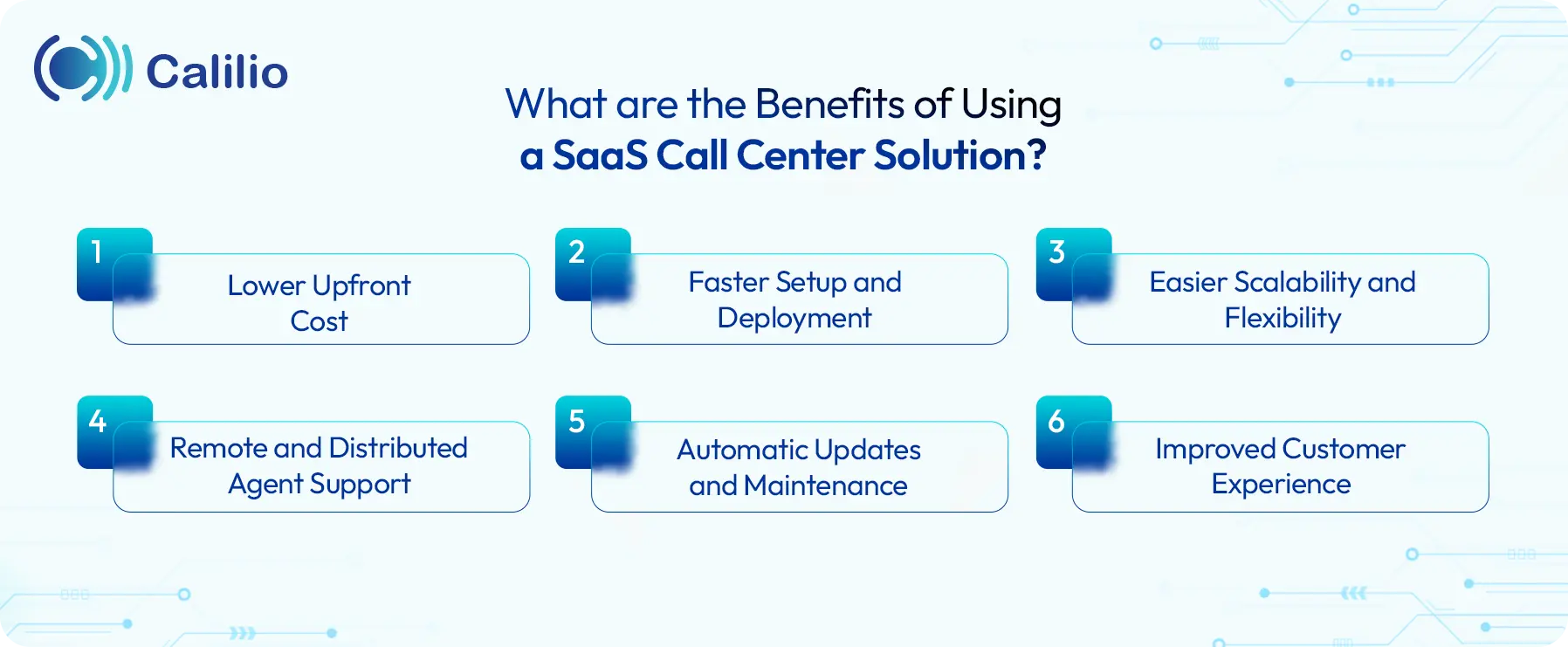
- Lower Upfront Cost: Traditional call centers require expensive hardware, phone systems, and IT staff. With SaaS, there’s no need for heavy infrastructure. You simply pay a subscription, which covers the software and updates, saving money on setup and maintenance.
- Faster Setup and Deployment: Since everything runs on the cloud, a SaaS call center can be up and running in days instead of weeks or months. There’s no lengthy installation, and providers usually guide you through account setup, call routing, and agent onboarding.
- Easier Scalability and Flexibility: Businesses can easily add new agents when call volumes rise during busy seasons. They can also reduce the number of agents during quieter times. Scaling up or down takes only a few clicks, and there’s no need to buy extra equipment.
- Remote and Distributed Agent Support: Agents can log in from anywhere with an internet connection, making it easier to build remote or hybrid teams.
- Automatic Updates and Maintenance: The provider manages software upgrades, bug fixes, and security patches. This means your system is always up to date without requiring IT staff to handle upgrades.
- Improved Customer Experience: With features like intelligent call routing, omnichannel support, and CRM integration, agents have the context they need to resolve issues quickly. Hence, customers benefit from shorter wait times and more personalized service.
Switch to a SaaS Call Center Solution for Better Flexibility, Cost Savings, and Performance
How to Deploy a SaaS Call Center Solution in Your Business?
To implement a SaaS contact center solution, start by assessing your needs and then select the right provider that aligns with them. Next, set up the system and train your employees for effective use. Once launched, it’s also important to keep monitoring performance and gather feedback to make necessary adjustments when needed.
1. Identify Your Requirements
First, define what your call center needs. Consider expected call volumes, peak hours, channels you want to support (voice, chat, email, SMS), and integrations with tools like CRM or ticketing systems.
2. Select a Provider
Compare SaaS call center platforms based on features, reliability, scalability, and compliance. Also, check how easy the software is for agents and admins to use, and make sure the provider offers strong support and security.
3. Prepare Your Setup
Most SaaS solutions don’t require heavy hardware, but agents will need headsets, reliable computers, and a strong internet connection.
4. Configure the System
You can create user accounts for your agents, set permissions for different roles, and configure call flows. This includes setting up IVR menus, routing rules, business hours, and voicemail.
5. Integrate with Business Tools
You can integrate your SaaS call center solution with different tools like CRM, helpdesk, or other applications, so agents can access customer data in real time.
6. Train Your Team
Train your agents and supervisors on using the system, handling calls, and managing multichannel interactions.
7. Test Before Launch
Run trial calls to check audio quality, routing, and system performance. Ensure that the integrations work smoothly and that the reporting captures the right data.
8. Go Live and Monitor
Launch the system and monitor performance closely. Use analytics and call recordings to evaluate agent productivity, customer satisfaction, and areas that need improvement.
Potential Challenges & Limitations of a SaaS Call Center
A SaaS call center may face challenges such as data security concerns, internet dependency, limited customization options, and potential downtime during service disruptions. Additionally, switching providers or managing long-term subscription costs can pose difficulties for some businesses.
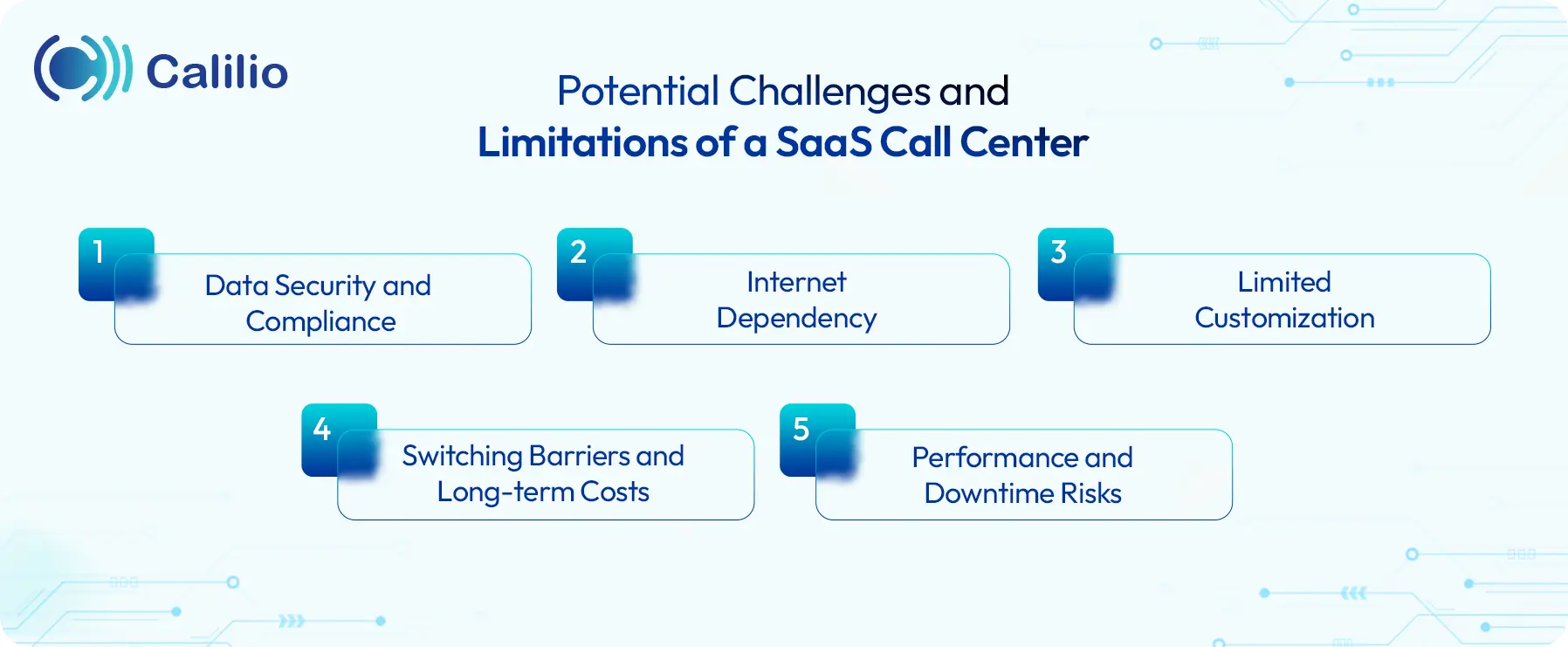
1. Data Security and Compliance
When customer data is stored in the cloud, businesses have to trust the provider’s security measures. It creates concerns around data privacy, how information is handled, and whether the service complies with call center regulations such as GDPR or HIPAA. If the provider has a breach, it directly affects the business relying on them.
2. Internet Dependency
Cloud services fully depend on an internet connection. If the connection is weak or goes down, the team loses access to essential tools and data. It can disrupt operations, negatively affecting the customer experience.
3. Limited Customization
Call center SaaS is designed to serve a wide range of businesses, offering standardized features that meet common operational needs. However, this often limits the flexibility to customize the software or infrastructure to match specific workflows compared to on-premise solutions.
4. Switching Barriers and Long-term Costs
Switching from one cloud provider to another can be difficult and expensive, as systems, data formats, and integrations may not easily transfer. Additionally, while cloud services often start with lower upfront costs, long-term subscription fees, data transfer costs, and add-on services can become expensive.
5. Performance and Downtime Risks
Although most providers aim for high uptime, occasional outages can still occur. Factors like server load, network latency, or location of the data centers may affect performance, and even a brief downtime can significantly disrupt critical business operations.
Conclusion
SaaS call centers eliminate complex hardware with a cloud-based setup that is easier and cheaper to run. They offer features like call routing, CRM integration, and analytics, while allowing businesses to scale quickly and support remote teams. Overall, they give companies a flexible and cost-effective way to deliver better customer service.
If you’re looking for a reliable SaaS call center solution for your business, consider Calilio’s VoIP phone system. Its robust network infrastructure ensures high-quality, uninterrupted communication, available 24/7 from anywhere. Moreover, it comes with advanced telephony features like AI-powered call reports, call transfer, call summaries, sentiment analysis, voicemail and more, all designed to optimize performance and enhance customer interactions.
Summarize this blog with:
Frequently Asked Questions
What exactly does SaaS mean?
SaaS stands for Software as a Service. It’s a model where software is hosted in the cloud and accessed over the internet, usually through a subscription. Instead of installing and maintaining software on local computers or servers, businesses use SaaS applications via a web browser or app, with the provider handling updates, security, and maintenance.
Which are the top SaaS call center companies in 2025?

Still have questions?
Can’t find the answer you’re looking for? Please chat with our friendly team.
Stay in the loop
Get the latest call insights, trends, and updates delivered straight to your inbox.
By subscribing, you agree to receive updates from Calilio.
You can unsubscribe anytime.
