Cold or Warm Transfer Live Calls for Increased First Call Resolutions
Improve first call resolution by cold or warm transferring live calls to the right team member instantly. Ensure smoother handovers, reduce wait times, and deliver a better customer experience without disconnecting.

Telephony Partner of 1000+ Businesses Worldwide
Get a Virtual Phone Number with Call Transfer
Get a virtual phone number with call transfer feature and redirect every call smoothly to the right person in real time. Deliver personalized service and boost efficiency by ensuring every caller reaches the right agent without any hassle.
Get virtual local, mobile, or toll-free numbers from 100+ countries — starting from $2 per month only.
No Numbers Found
Some numbers may require proof Of ID and address registration according to local laws. Certain numbers also require A2P 10DLC registration to send SMS and MMS messages to the United States.
Some Phone Numbers May Not Be Available Through This Search, As They Are Not Generally Offered To Customers. These Numbers Are Available On Order Request. Please Contact Support To Request Them.
Also, you can port your existing number to Calilio, and use the number for outbound calling —Port Your Number Now!

How to Set Up Call Transfer on Calilio?
Once you are logged into Calilio and have purchased or ported your phone number, you can make and receive calls on the phone app. When you are on a call, you simply click the Transfer Call option on the phone pad and select the agent or team to transfer the call. You can transfer the call to an external number as well.
Get StartedStep 1
Sign up for Calilio with a VoIP plan.
Step 2
Purchase or port your existing number to the system.
Step 3
You can now make and receive calls online.
Step 4
Log in to your dashboard.
Step 5
When on a call, you see “Transfer Call“ on the phone pad.
Step 6
Click “Transfer Call“ and select an online member or an external number to transfer the call to.
Warm Transfer
A warm transfer lets the first agent speak to the receiving agent before handing over the call. The customer doesn’t need to repeat details, ensuring a professional and personalized experience.
Music on Hold
When transferring a call, Calilio plays professional hold music or custom announcements to keep the caller engaged. It makes wait times feel shorter.
Call Notes & Tags
Agents can add notes or tags before transferring a call, giving the next agent important context. It ensures consistent conversations and better follow-ups.
Call Listening
Supervisors can listen to calls in real time during transfers. It helps improve call handling quality without interrupting the customer.
What is Call Transfer?
Call transfer is a telephony feature that allows you to redirect a live call from one line to another without disconnecting the caller. Instead of placing customers on hold or asking them to call again, you can pass the call to the right agent, department, or even an external number.
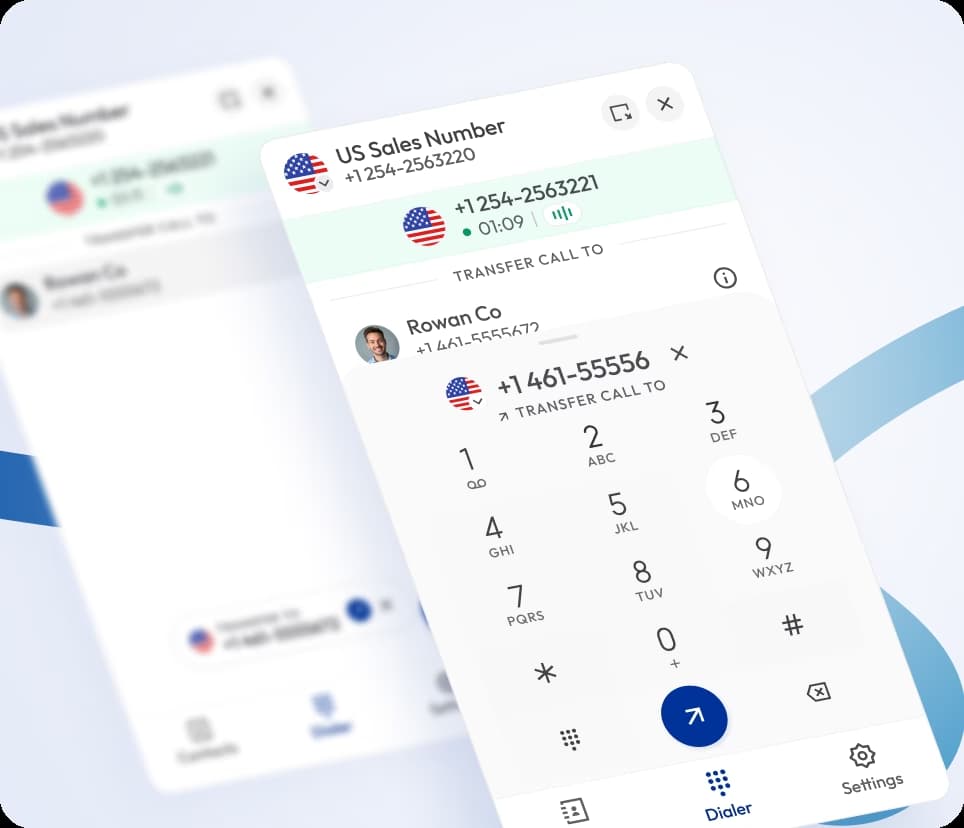
How Does Call Transfer Work?
When a customer calls your business number, the receiving agent has the option to transfer the call directly from Calilio’s business phone app.
For example, if a customer calls sales but needs technical support, the sales agent can either introduce the case to the support agent (warm transfer) or send the call directly to the support queue (cold transfer).
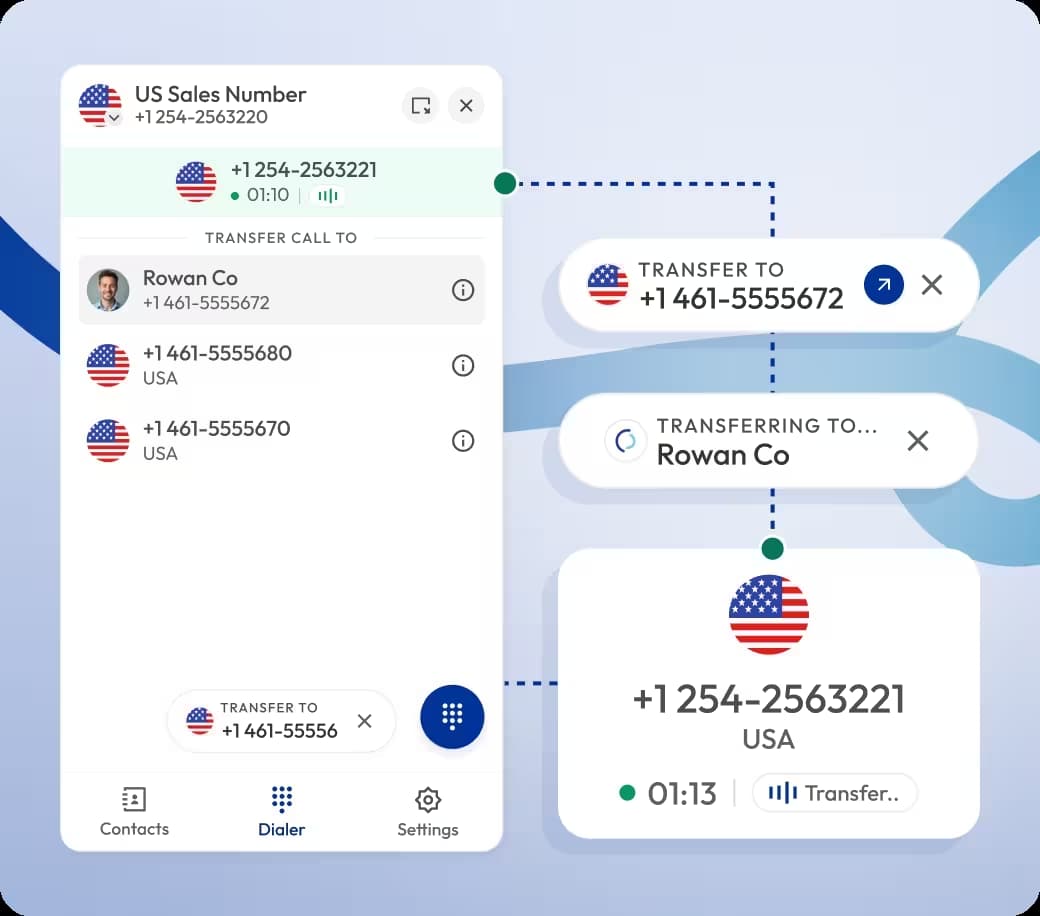

Benefits of Transferring Calls
Transferring a call redirects live calls to the right agent, department, or even remote team, reducing wait times and ensuring no customer is left without support.
Faster Call Resolutions
Customers are instantly redirected to the right agent or department, reducing wait times. It improves first-call resolution and keeps customers satisfied.
Professional Customer Experience
Support for Remote & Global Teams
Improved Team Collaboration
Who Can Take Advantage of Calilio’s Call Transferring Feature?
Integrate Calilio with CRM & Business Tools
You can automatically log your transferred calls into your CRM. You can integrate Calilio with a range of business tools, ensuring full visibility and context across your team.
Zapier
Automation
Pipedrive
CRM
Pabbly Connect
Automation
LeadHeed
CRM
HubSpot
CRM
Salesforce
CRM
Mailchimp
Marketing
Krispchat
Sales Automation
Zendesk
Helpdesk
Request Integration
Best Practices When Transferring a Call
Some best practices for call transfer are: Always inform callers before transferring, use warm transfers when context matters, and avoid unnecessary redirections that frustrate customers.
Do’s
Use warm transfers when context is important, so customers don’t repeat themselves.
Inform customers politely before transferring them to another agent or department.
Test call transfer workflows regularly to ensure successful connections.
Combine call transfer with call notes or CRM logging for better context.
Train agents on when to use warm vs. cold transfers for maximum effectiveness.
Dont’s
Don’t transfer calls without confirming the receiving agent is available.
Don’t perform excessive transfers that frustrate the caller.
Don’t transfer blindly without context when the situation requires explanation.
Don’t ignore analytics — review transfer patterns to optimize workflows.
Don’t leave customers on hold for too long before completing a transfer.
Calilio’s Pricing and Plans
Call transfer comes included with all Calilio plans, so you can redirect calls without paying extra fees. Whether you’re a small team or a global enterprise, Calilio gives you the flexibility to manage call transfers across agents, devices, and locations.
Premium Plan
$28 Per user/per month
billed annually at $336
Everything in the Standard Plan, plus:
- All Standard Plan Features
- Unlimited Users
- Advance ReportingComing Soon
- Live Call Monitoring
- Detailed Realtime Dashboard
Enterprise Plan
Custom
Everything in the Premium Plan, plus:
- Queue Call BackComing Soon
- All Call Strategy Features
- Dedicated Account Manager
- Phone and WhatsApp Support
Frequently asked questions
What does call transfer mean?
Call transfer allows you to redirect a live call from one agent or department to another without disconnecting the caller. It ensures the customer reaches the right person.
How do I transfer my calls to another phone?
What is the difference between warm and cold transfer?
Can I transfer calls to an external number?
How do I transfer a call without disconnecting the customer?
Is call transfer different from call forwarding?
Does Calilio support both warm and cold transfers?
Can I use call transfer on mobile and desktop devices?

Still have questions?
Can’t find the answer you’re looking for? Please chat with our friendly team.