Use Canned Responses to Send Pre-Written, Saved Replies
Stop typing the same messages over and over using the Canned Response feature. With just a click, insert pre-saved replies and keep every response fast, professional, and on-brand, no matter how busy things get.
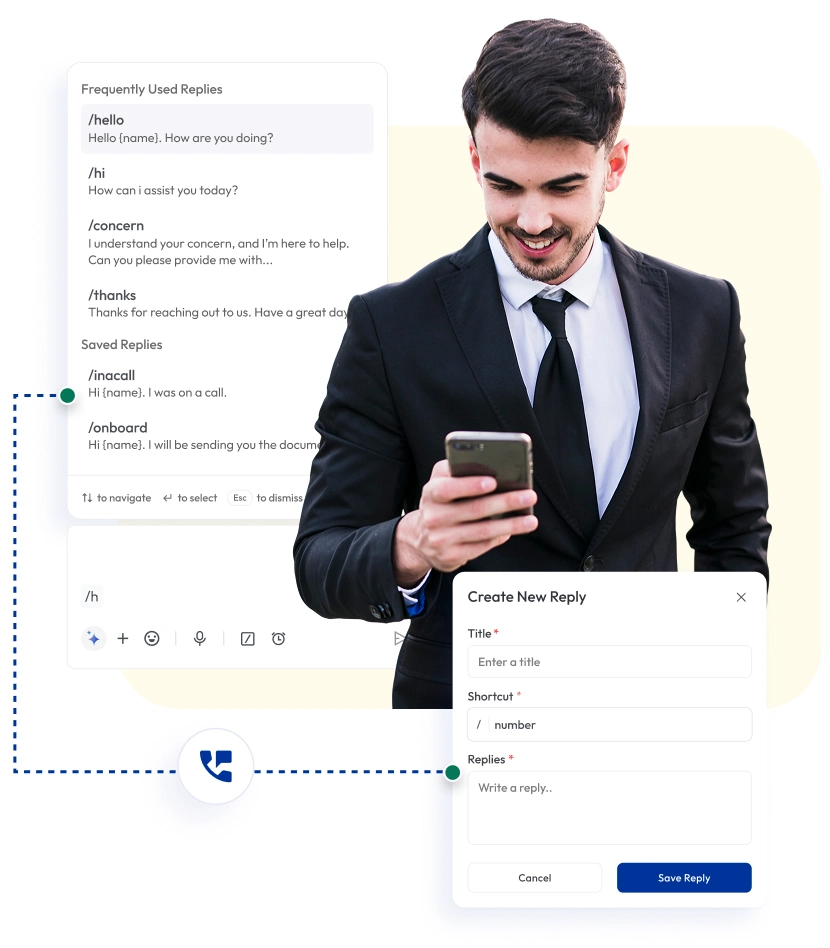
Telephony Partner of 1000+ Businesses Worldwide
Get a Virtual Phone Number with Built-In Canned Response Feature
Handle calls and messages faster with pre-saved replies, no more typing the same thing over and over. Boost your team's efficiency and stay ready to respond anytime, anywhere.
Your first US or Canada phone number is free🤑 — Claim Now!
No Numbers Found
Some numbers require ID and address verification under local laws. Certain numbers also require A2P 10DLC registration to send SMS or MMS to the United States. Moreover, some numbers may not appear in this search because they are not generally offered to customers and are available only on request. Please Contact Support for assistance.
Also, you can port your existing number to Calilio, and use the number for outbound calling —Port Your Number Now!

How to Create Canned Responses on Calilio?
When you sign up for Calilio, you can create canned message responses and send the saved replies directly from your dashboard.
Get StartedStep 1
Sign up and log in to your Calilio account.
Step 2
Go to Settings from the dashboard.
Step 3
Click Saved Replies under Chats.
Step 4
Create a new reply and enter a title, shortcut, and message.
Step 5
Save it and use the shortcut while chatting.
Customizable Templates
Create and edit canned messages to fit your brand voice and customer needs. Personalize your answers while still saving time.
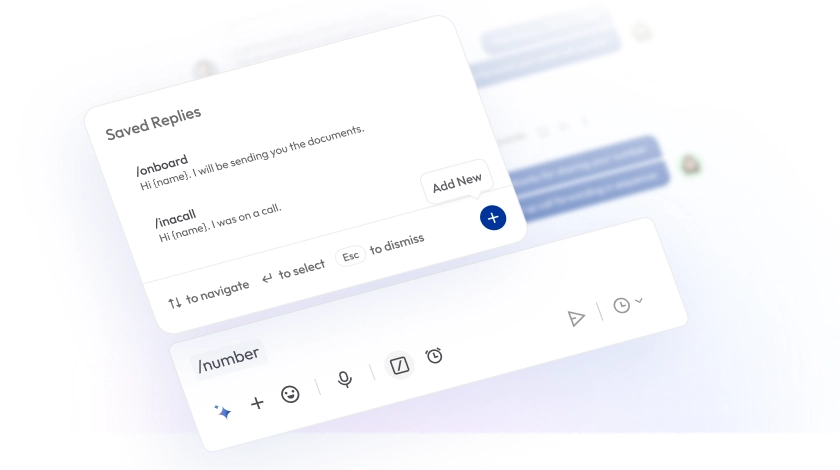
Consistency in Messaging
Ensure every agent uses the same professional tone and wording. It builds trust and avoids miscommunication with customers.
Shortcut Commands
Assign shortcuts to each saved reply for instant access. Agents can type the shortcut after the forward slash symbol (/) to insert the full response in the chat.
What is a Canned Response?
A canned response is a pre-written message that can be saved and reused to reply instantly to common customer queries. Instead of typing the same response repeatedly, agents can send a saved reply with a shortcut. It reduces errors, saves time and ensures consistency in messaging.

How Do Canned Responses Work?
Canned responses allow agents to save common replies as templates and reuse them in conversations. When chatting with a customer, the agent simply selects the saved reply or types a shortcut, and the pre-written message is instantly inserted into the conversation.
You can create, edit, and organize canned messages directly from your Calilio dashboard. Our cloud-based business phone system makes it easy for teams to handle repetitive queries with speed and accuracy.


Benefits of Canned Responses
Canned responses help businesses reply faster, maintain consistency, and improve customer satisfaction. It reduces repetitive typing and ensures a professional tone across all conversations; teams can handle more queries in less time.
Faster Response Times
Agents can send pre-written replies instantly instead of typing the same answers repeatedly. It reduces response time and keeps customers engaged.
Consistent Messages
Improved Agent Productivity
Reduced Typing Errors
Better Customer Experience
Who is Canned Responses Useful For?
Connect Your Virtual Phone with CRM & Tools You Already Use
Sync conversations, automate workflows, and keep everything in one place by integrating with your favorite CRMs and business apps.
Zapier
Automation
Pipedrive
CRM
Pabbly Connect
Automation
LeadHeed
CRM
HubSpot
CRM
Salesforce
CRM
Mailchimp
Marketing
Crisp
Customer Support
Zendesk
Helpdesk
Request Integration
Best Practices for Canned Responses
Canned responses are powerful for speed and consistency, but they must be used wisely. The key is to keep replies helpful and professional while avoiding robotic or outdated messaging.
Do's
Personalize canned responses with customer names or context when possible.
Keep replies clear, concise, and easy to understand.
Regularly update templates to reflect new policies, offers, or product details.
Use canned responses for FAQs and routine queries to save agent time.
Monitor performance to see which replies work best with customers.
Don'ts
Your templates should not be outdated, as they may confuse customers.
Don’t use overly generic language that feels robotic.
Don’t ignore analytics — track response times and customer satisfaction to refine replies.
Don’t rely solely on canned replies for complex issues — use them as a support tool.
Calilio’s Pricing for Business Phone System with Canned Responses
Canned responses are included in Calilio’s business plan, giving your team the ability to reply faster without paying extra fees. Whether you’re a startup, small business, or enterprise, our VoIP-powered cloud phone system makes business telephony affordable.
Enterprise Plan
Custom
Everything in the Premium Plan, plus:
- Developer Support
- All Call Strategy Features
- Dedicated Account Manager
- Phone and WhatsApp Support
Frequently asked questions
What is the meaning of a canned response?
A canned response is a pre-written message that can be saved and reused to reply quickly to common queries. It helps teams respond faster while keeping business messages consistent and professional.
What is another word for canned response?
Why is it called a canned response?
What is a canned response in AI?
What does “canned text” mean?
What is an example of a canned response?
How to write a canned response?
Are canned responses better than auto-replies?

Still have questions?
Can’t find the answer you’re looking for? Please chat with our friendly team.