VoIP Software for PC: 10 Best Apps to Make Calls from Your Computer

Constantly switching between your computer and phone during work isn't just inconvenient, it's a productivity killer. Every interruption breaks your focus, and those "quick" phone checks often turn into social media detours that derail your entire workflow.
The solution is simpler than you might think: Voice over Internet Protocol (VoIP) software that works directly on your PC. Instead of juggling multiple devices, you can handle all your calls, texts, and voicemails from the same computer you're already using for work.
VoIP software transforms your PC into a complete communication hub. Whether you're in a home office, managing a remote team, or running a call center, these applications eliminate the constant device-switching that fragments your attention and slows you down.
In this guide, we'll explore the top 10 VoIP applications for PC, help you understand their key benefits, and show you how to choose the right solution for your specific needs. By the end, you'll know exactly which VoIP software can streamline your communication and boost your productivity.
Highlights:
VoIP software for PC eliminates the need to switch between your phone and computer to handle calls or chats, and brings all your communication tools into one easy-to-use platform.
Some of the top VoIP apps for PC include Calilio, RingCentral, Dialpad, Nextiva, CloudTalk, Vonage, Ooma, 3CX, Google Voice, and Aircall.
Choose a platform based on device compatibility, features, pricing, integrations, and support.
Why Use a VoIP Software for PC?
VoIP phones for PC enable you to make calls and manage messages directly from your computer, eliminating the need to switch devices. It supports remote work, minimizes distractions, and boosts productivity by keeping all communication in one place.
- Easy to use: It enables you to make calls directly from your computer, eliminating the need to switch between devices. Plus, with a larger screen, the interface is much easier to navigate than on mobile devices.
- Better Remote Work Support: It eliminates the need for physical desk phones, making it an ideal solution for remote or hybrid teams, such as call centers, that rely on flexible setups.
- Better focus and fewer distractions: With a desktop VoIP phone, you can manage all the communication channels from your PC. You avoid the distractions that come with using a personal phone, such as social media or unrelated notifications.
- Improved Productivity and Response Times: Since everything is in one place, you can respond to calls and messages more quickly, helping you stay focused on work and accomplish more.
Turn Your PC Into a Powerful VoIP Phone
Make calls, manage messages, and streamline communication—all from one place. Get started with a reliable VoIP solution for your computer today.
10 Best VoIP Software for PC
Calilio, Dialpad, Ooma, Vonage, RingCentral, 3CX, CloudTalk, Google Voice, Aircall, and Nextiva are some of the top VoIP platforms for PC. They provide Windows desktop apps or browser-based web apps that enable users to make calls smoothly from any laptop or desktop.
1. Calilio
- Platform Type: Browser-based web application
- Best For: Small to medium businesses seeking affordable, easy-to-deploy solutions
- Setup Complexity: Low (no installation required)
Calilio is a reliable and flexible VoIP service for PC that runs entirely in your web browser, no downloads or installations required. You can simply register, log in, and start using the platform from your computer, just like on a mobile device, and at the same affordable cost.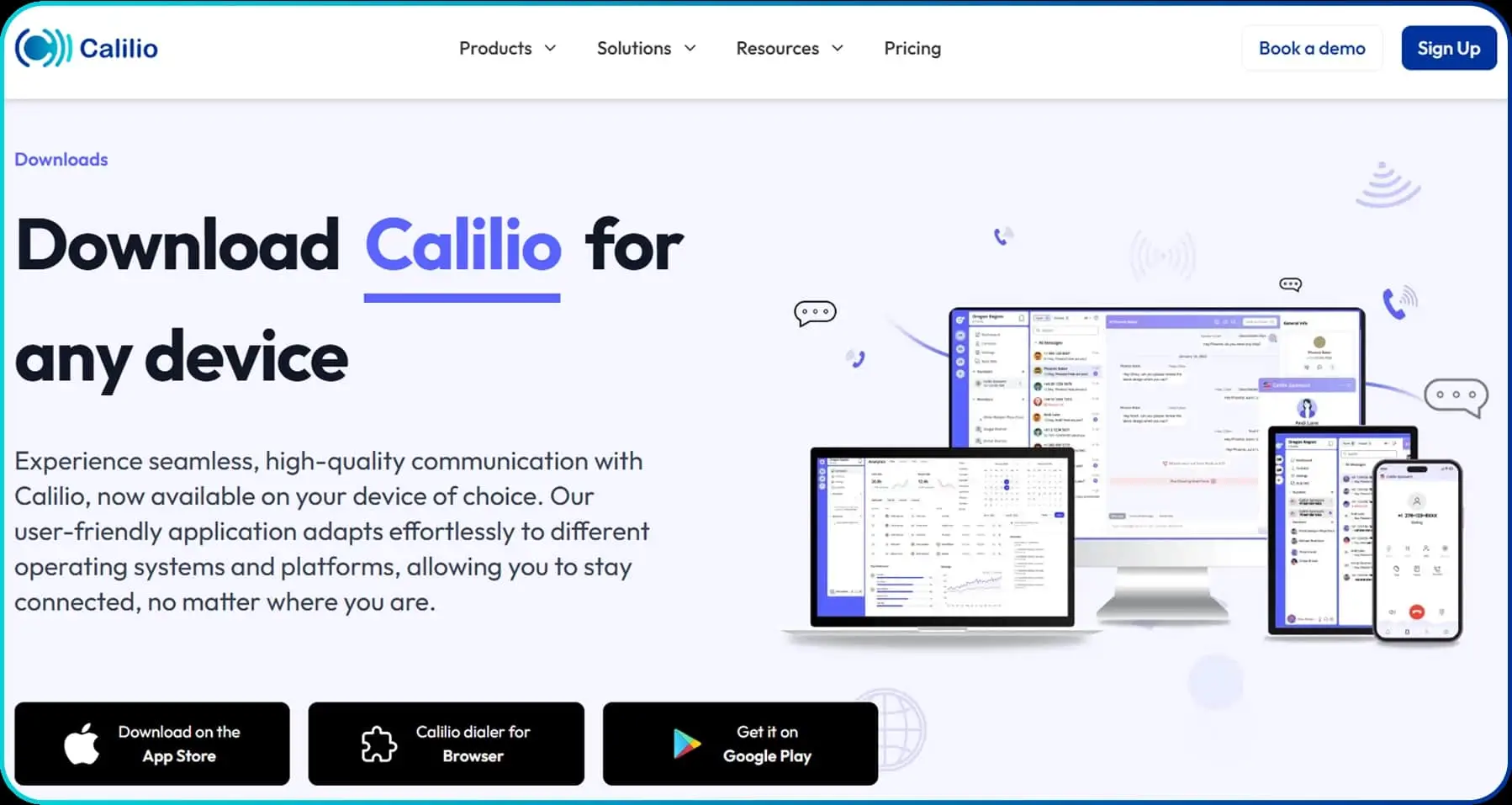 Its mobile-like interface allows you to easily access all VoIP services. This includes making calls, recording, placing calls on hold, transferring, and forwarding calls, right from your PC. With Calilio’s Unified Callbox, you can also manage contacts, SMS, chat, voicemails, and call history in one simple window.
Its mobile-like interface allows you to easily access all VoIP services. This includes making calls, recording, placing calls on hold, transferring, and forwarding calls, right from your PC. With Calilio’s Unified Callbox, you can also manage contacts, SMS, chat, voicemails, and call history in one simple window.
Furthermore, it also provides smart Interactive Voice Response (IVR) and customizable call routing features. It enables users to direct calls to the appropriate agents or department, which is crucial for businesses, particularly call centers. Additionally, Calilio lets you view agent and overall call performance through its AI-powered call reports, including automatic call transcriptions, summaries, and sentiment analysis.
Pros:
- Easy access via browser-based web app (no installation required)
- Virtual phone numbers in 100+ countries for global-local presence
- Shared numbers for team collaboration
- Budget-friendly pricing and easy to set up and use
Cons:
- Lacks built-in video calling features
Pricing:
Plan | Price (per user/month) |
| Standard | $15 |
| Premium | $35 |
| Enterprise | Custom |
2. Dialpad
- Platform Type: Native Windows application + web browser
- Best For: Medium to large businesses requiring AI-powered features
- Setup Complexity: Medium (requires app installation)
Dialpad, with over 700 5-star G2 reviews, offers a top-notch VoIP solution for PC users. Dialpad provides a reliable Windows calling app, along with a dedicated Dialpad Meetings desktop app for video conferences.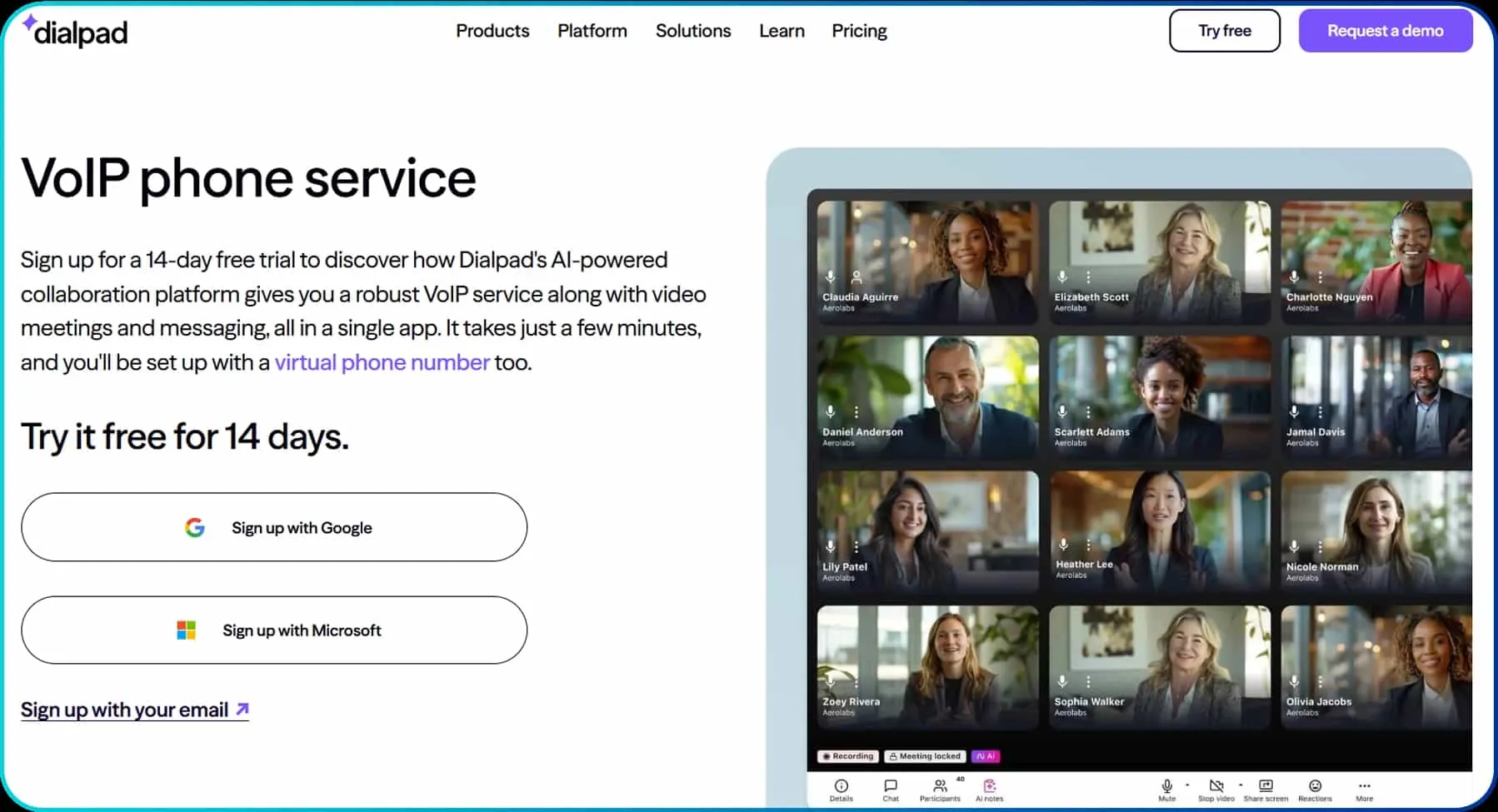 In addition to making calls from your computer, you can automatically convert conversations into text as they happen and receive detailed reports. Moreover, its call screening and real-time call analytics are more convenient and accessible on a desktop interface, enabling better management and quicker decision-making.
In addition to making calls from your computer, you can automatically convert conversations into text as they happen and receive detailed reports. Moreover, its call screening and real-time call analytics are more convenient and accessible on a desktop interface, enabling better management and quicker decision-making.
Pros:
- Cross-platform support (app available for Windows, macOS, iOS, and Android)
- AI-Powered features
- Unlimited calling and texting to the US and Canada
Cons:
- Advanced features are available in the higher-tier plans only
- Confusing and clunky user interface (UI)
- Limited video features
Pricing:
Plan | Price (per user/month) |
| Standard | $15 |
| Pro | $25 |
| Enterprise | Contact Dialpad |
3. Ooma
- Platform Type: Native desktop application (Windows/Mac)
- Best For: Small businesses needing traditional phone features
- Setup Complexity: Medium (requires Pro plan for desktop app)
Ooma offers a desktop application that effectively turns a PC into a VoIP phone. This is available in Ooma Office Pro and Pro Plus plans for both Mac and Windows PCs. The desktop app allows users to make calls from a PC, access features like call recording, and use other services just like they would through the phone, directly from their computer.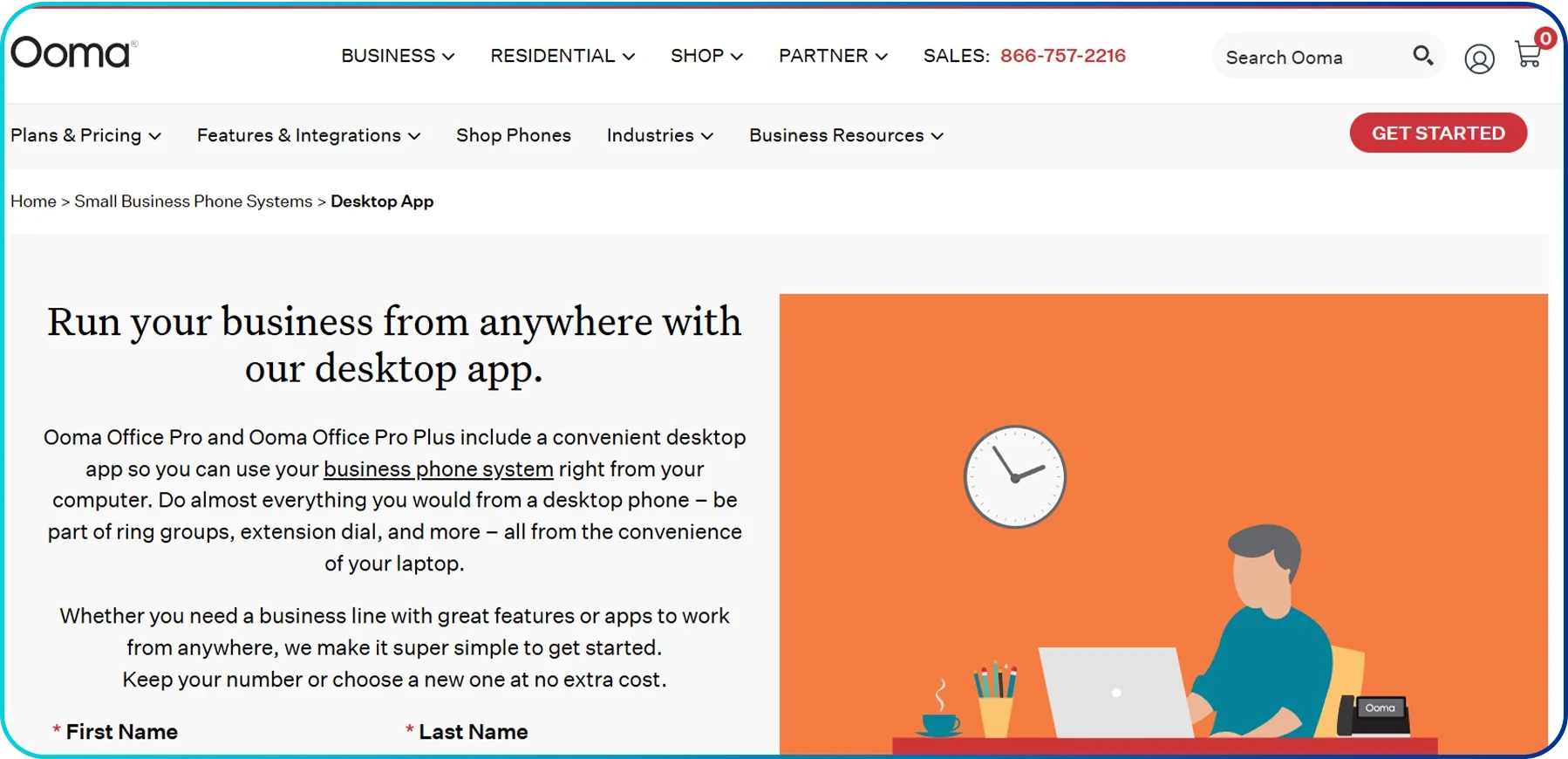 Additionally, it provides easy access to features like the company directory, shared speed dial, and the ability to use click-to-call to start audio conferences or dial any teammate. However, to access these VoIP on PC features, users must upgrade to the Office Pro plan, which costs $24.95 per user per month.
Additionally, it provides easy access to features like the company directory, shared speed dial, and the ability to use click-to-call to start audio conferences or dial any teammate. However, to access these VoIP on PC features, users must upgrade to the Office Pro plan, which costs $24.95 per user per month.
Pros:
- Texting is available in the US and Canada
- Traditional faxing and virtual faxing support
- Simple setup and easy dashboard
Cons:
- Texting and access to their desktop app require an upgrade
- No Zapier integration
- Users have found the platform to glitch sometimes
Pricing:
Plan | Price (per user/month) |
| Essentials | $19.95 |
| Pro | $24.95 |
| Pro Plus | $29.95 |
4. Vonage
- Platform Type: Native Windows application
- Best For: Established businesses seeking reliable, scalable solutions
- Setup Complexity: High (complex initial setup reported)
Vonage is one of the pioneers in the VoIP industry and is still a solid choice for businesses. It offers the Vonage Business Communications (VBC) Desktop App, allowing their services to be used on PCs. This Windows-compatible desktop app offers VoIP calling, SMS, and team messaging.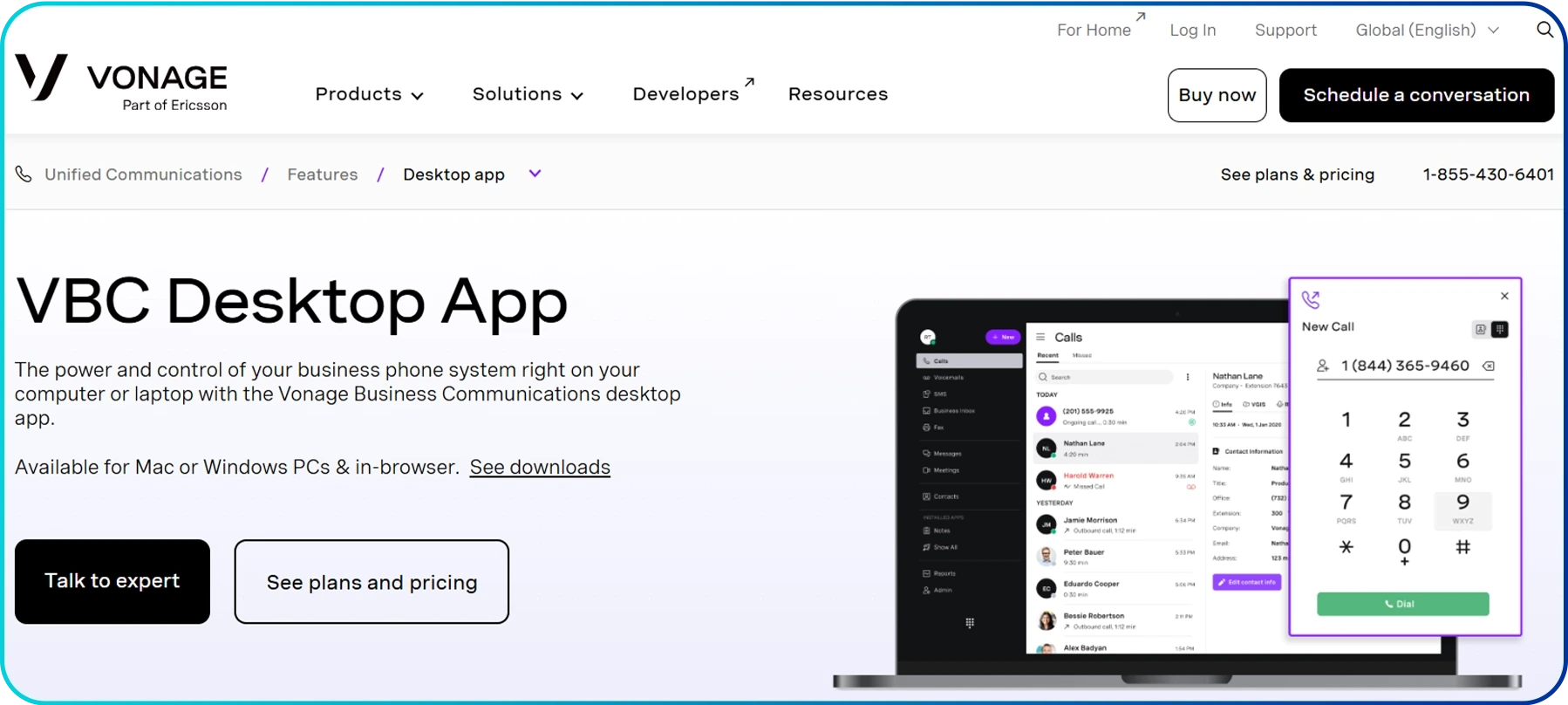 Vonage regularly updates its desktop app, allowing users to customize the dashboard and utilize integrations (such as Slack or Microsoft Teams) to streamline their experience. With smart features like a virtual receptionist and call recording, your teams can easily collaborate and deliver great experiences remotely.
Vonage regularly updates its desktop app, allowing users to customize the dashboard and utilize integrations (such as Slack or Microsoft Teams) to streamline their experience. With smart features like a virtual receptionist and call recording, your teams can easily collaborate and deliver great experiences remotely.
Pros:
- High uptime
- Dashboard customization
- Unlimited domestic calling
- Affordable international rates
Cons:
- Voicemail transcription and call group cost extra
- Slow response times
- Complex initial setup
Pricing:
Plan | Price (per extension/month) |
| Mobile | $19.99 |
| Premium | $29.99 |
| Advanced | $39.99 |
5. RingCentral
- Platform Type: Native desktop application
- Best For: Large enterprises requiring comprehensive communication suites
- Setup Complexity: High (advanced features require a learning curve)
RingCentral offers one of the best VoIP calling apps for computers, along with mobile apps included with every plan. With its powerful softphone, RingCentral can transform your desktop or laptop into a full-featured business phone system.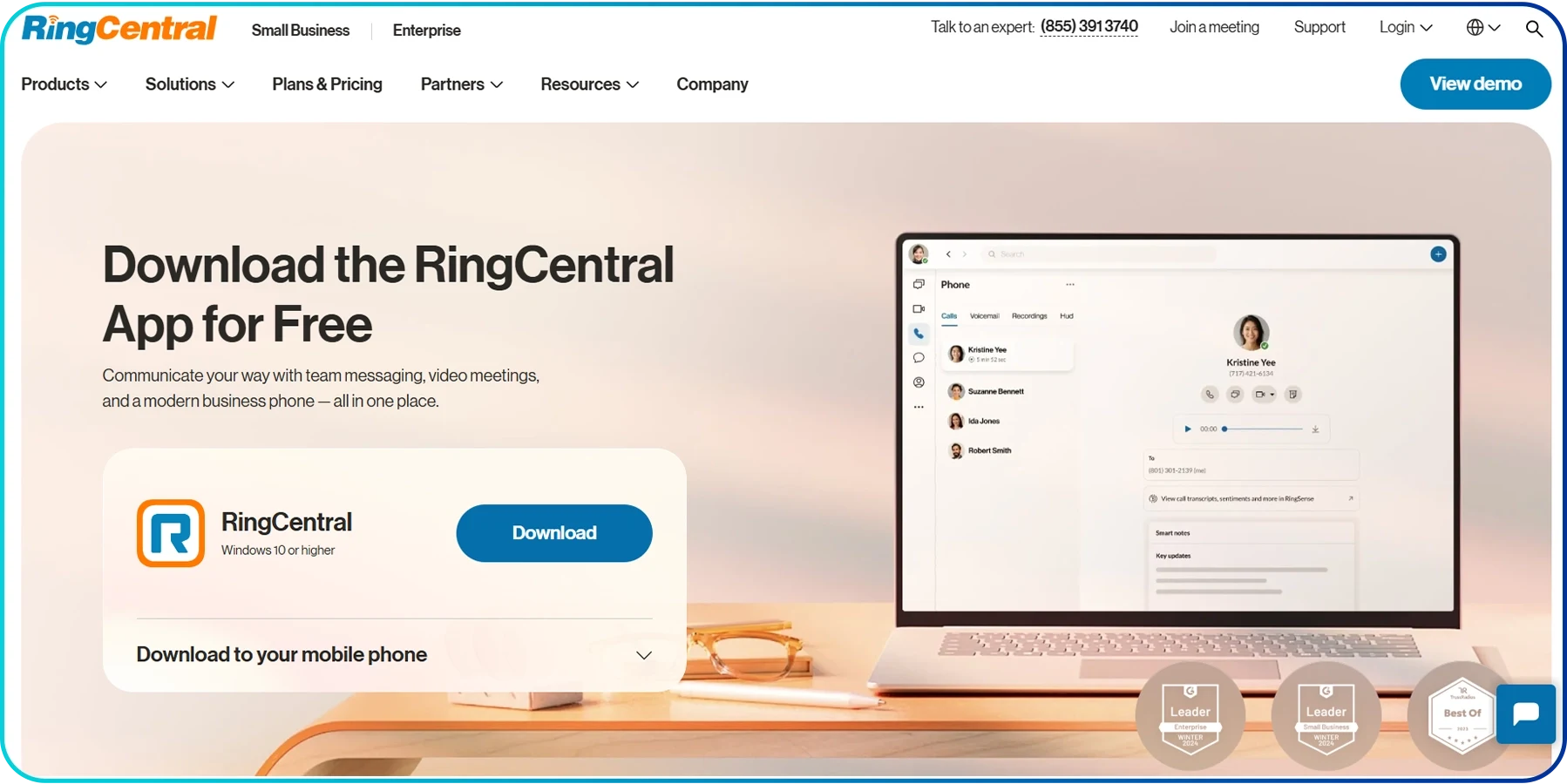 You can send business SMS or chat with teammates using the built-in messaging tools without needing to pick up your mobile phone. Additionally, it provides multilayered security and call encryption to safeguard your business data.
You can send business SMS or chat with teammates using the built-in messaging tools without needing to pick up your mobile phone. Additionally, it provides multilayered security and call encryption to safeguard your business data.
The RingCentral VoIP solution for desktop is easy to deploy and manage. Additionally, it enables calling to Microsoft Teams and provides features like telephony, SMS, fax, and AI-powered insights.
Pros:
- Reliable voice quality
- Flexible call management
- Unlimited calls to the US and Canada
- Unlimited storage for files and recording (in high-tier plan)
Cons:
- Occasional call quality issues
- Complex learning is required for advanced features
- Limited customization on lower-tier plans
Pricing:
Plan | Price (per user/month) |
| Core | $30 |
| Advanced | $35 |
| Ultra | $45 |
6. 3CX
- Platform Type: Desktop application (on-premise and hosted options)
- Best For: Businesses wanting flexible PBX solutions
- Setup Complexity: High (technical setup required)
3CX transforms your PC or laptop into a fully functional desk phone, enabling you to make calls directly from your computer. It supports cold transfers and enables the use of multiple lines. It allows users to easily view and access their personal call logs, call history, and contacts directly through the 3CX dashboard. Additionally, 3CX Communications offers flexible PBX solutions (available both on-premise and hosted). These solutions come with advanced features like call queues, detailed reports, and call recording. Plus, 3CX integrates seamlessly with video calls, live chat, WhatsApp, and SMS, making it a powerful all-in-one communication tool.
Additionally, 3CX Communications offers flexible PBX solutions (available both on-premise and hosted). These solutions come with advanced features like call queues, detailed reports, and call recording. Plus, 3CX integrates seamlessly with video calls, live chat, WhatsApp, and SMS, making it a powerful all-in-one communication tool.
Pros:
- Feature-rich free plan
- Affordable pricing model
- Online fax and video conferencing
- Let users customize their call flow
Cons:
- Limited third-party integrations
- Complicated setup process
Pricing:
Plan | Price (per licence/month) |
| PRO | $350 |
| ENT | $425 |
7. CloudTalk
- Platform Type: Desktop, mobile, and browser-based options
- Best For: International businesses with high call volume requirements
- Setup Complexity: Medium
With 99.999% uptime on every call, CloudTalk ensures crystal-clear voice quality, powered by global data centers and intelligent call routing, regardless of the device you use to connect. It enables users to make and receive calls from anywhere, using desktop, mobile, or browser-based VoIP calling.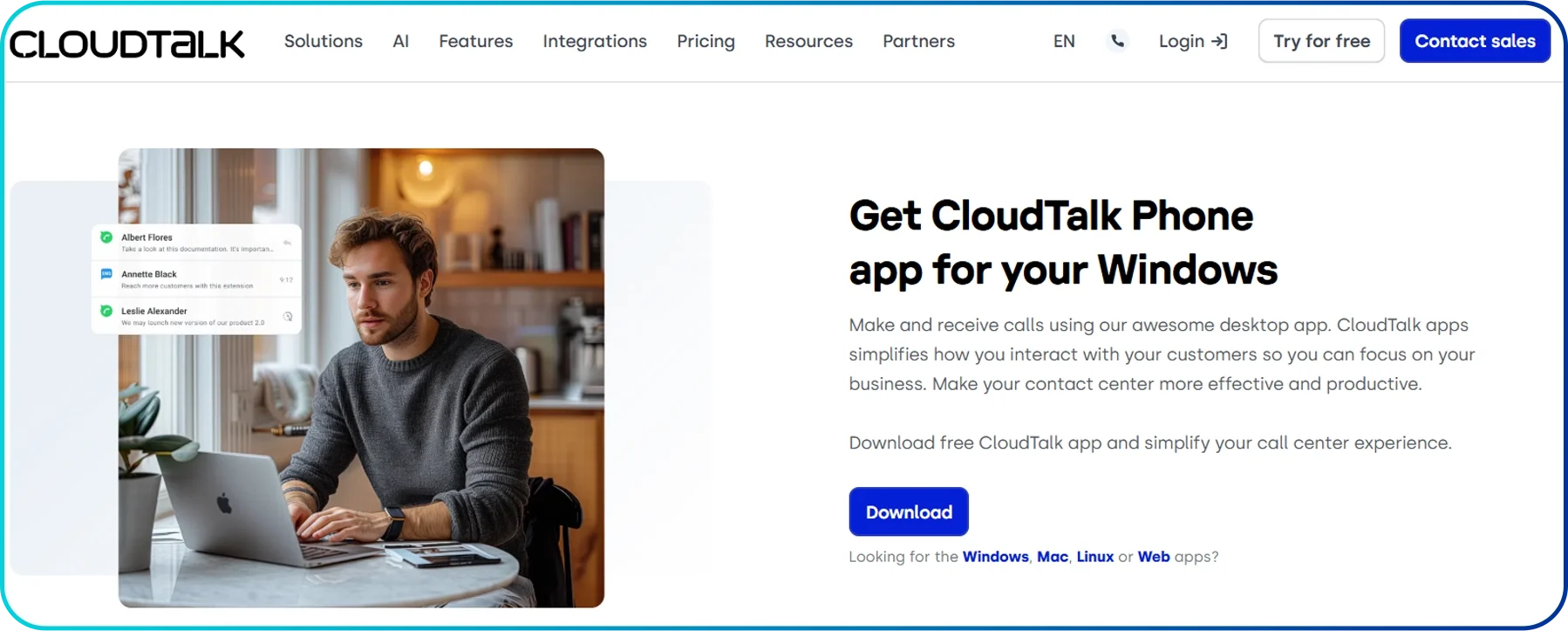 CloudTalk enables businesses to utilize global virtual numbers, allowing them to establish a local presence worldwide. It also provides AI-powered call analytics and reports to track call performance. With detailed insights into call durations, sentiment, call outcomes, and agent performance, businesses can optimize their operations, improve agent performance, and enhance service quality.
CloudTalk enables businesses to utilize global virtual numbers, allowing them to establish a local presence worldwide. It also provides AI-powered call analytics and reports to track call performance. With detailed insights into call durations, sentiment, call outcomes, and agent performance, businesses can optimize their operations, improve agent performance, and enhance service quality.
Pros:
- Automatic call recording-easily record calls for future reference
- Easy access from any web browser to recordings or call history
- Visual call flow designer with custom flow options
- Cost-effective for bigger businesses
Cons:
- Reporting features are limited
- Basic features like ringtone customization are not available
- Pricing may be high for companies with fewer users
Pricing:
Plan | Price (per user/month) |
| Lite | $27 |
| Essential | $39 |
| Expert | $69 |
| Custom | Contact CloudTalk |
8. Google Voice
- Platform Type: Browser-based web application
- Best For: Small businesses already using Google Workspace
- Setup Complexity: Low (requires Google account)
Google Voice is another notable VoIP-based softphone app for PCs that lets you make and receive calls or texts on your laptop or desktop using a web browser. It includes helpful tools like call forwarding and call transfer, ensuring that calls reach the right person and you won’t miss anything important.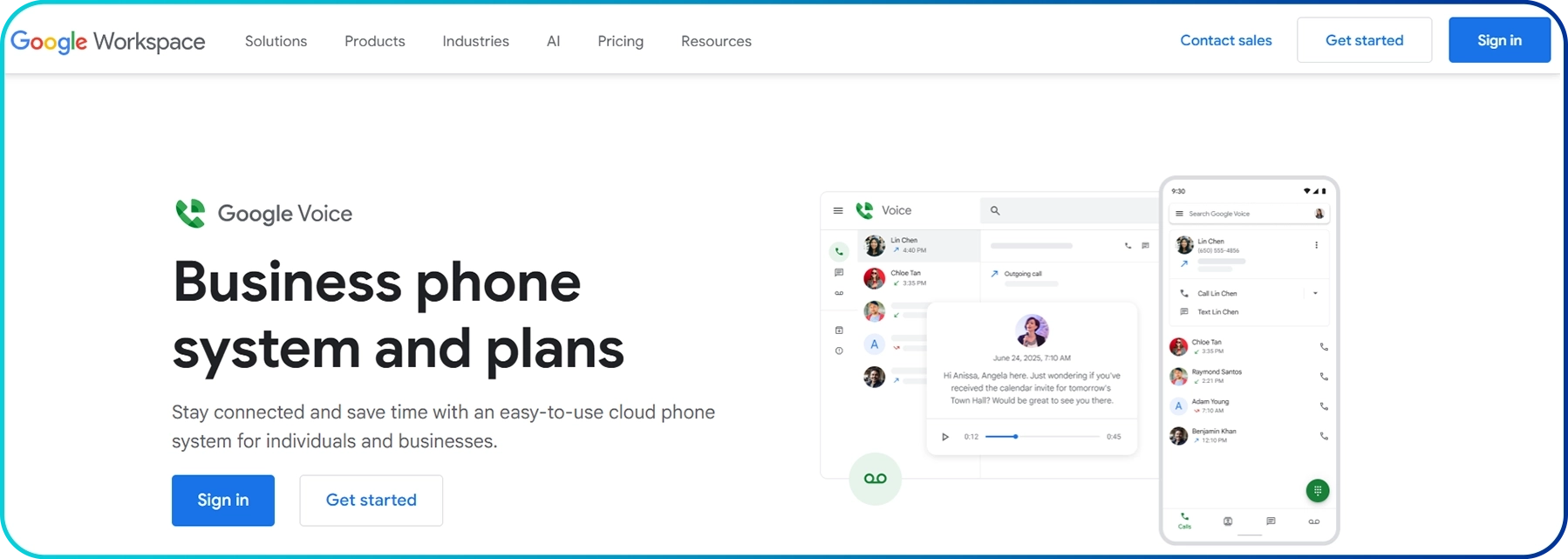 Additionally, it integrates seamlessly with Google tools, such as Gmail and Google Calendar, and you only need a Google account to get started. Google Voice also gives you a free U.S. phone number that works across all your devices. As a result, you can take calls from your computer, laptop, or phone using the same number. Overall, it’s a simple option for individuals or small teams already using Google apps.
Additionally, it integrates seamlessly with Google tools, such as Gmail and Google Calendar, and you only need a Google account to get started. Google Voice also gives you a free U.S. phone number that works across all your devices. As a result, you can take calls from your computer, laptop, or phone using the same number. Overall, it’s a simple option for individuals or small teams already using Google apps.
Pros:
- Free phone number
- Lacks toll-free and vanity numbers
- Best for SMBs with very few employees
- Allows users to set business hours
Cons:
- Limited functionality
- Lacks toll-free and vanity numbers
- Lacks external integrations other than Google Workspace apps
- Needs upgrade for basic features like call recording and auto-attendants
Pricing:
Plan | Price (per user/month) |
| Starter | $10 |
| Standard | $20 |
| Premier | $30 |
9. Aircall
- Platform Type: Native desktop application (Windows/macOS)
- Best For: Sales and support teams requiring call management
- Setup Complexity: Medium
Aircall offers a cloud-based softphone for business tailored for businesses, particularly those in sales, support, and operations. With its dedicated desktop VoIP phone for Windows and macOS, Aircall turns your computers into a phone system ideal for remote and flexible support.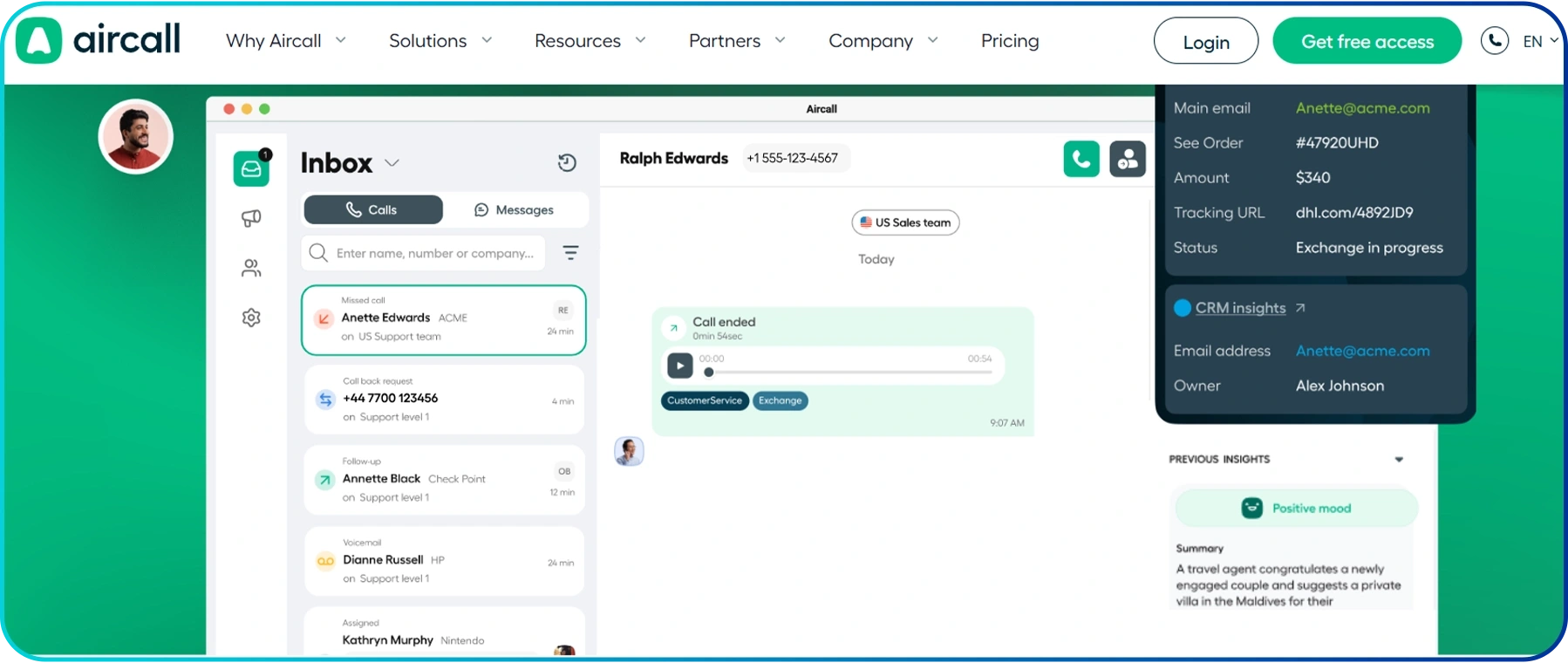 Moreover, Aircall's phone system offers virtual phone numbers for both international and domestic calling. This helps businesses maintain a local presence and connect seamlessly with teams, customers, and stakeholders worldwide.
Moreover, Aircall's phone system offers virtual phone numbers for both international and domestic calling. This helps businesses maintain a local presence and connect seamlessly with teams, customers, and stakeholders worldwide.
Pros:
- Unlimited calls in the US and Canada
- Mandatory call tagging
Cons:
- Limited features for larger enterprises
- No video conferencing
Pricing:
Plan | PPricing (per license/month) |
| Essentials | $40 |
| Professional | $70 |
| Custom | Contact Aircall |
10. Nextiva
- Platform Type: NextivaONE app (desktop and browser)
- Best For: Healthcare and finance companies requiring security
- Setup Complexity: Low
With Nextiva’s NextivaONE app, teams can get a calling app and manage calls, messages, and meetings from a single view on a desktop or browser. What makes it stand out are smart features like caller mood detection, real-time caller information, and built-in video meetings, messaging, and file sharing, all without requiring any downloads. Furthermore, Nextiva automates logging calls or sending follow-up messages. You can set up smart call flows and quick IVR surveys to follow up after a call. It’s also very secure, making it a good choice for healthcare or finance companies that need to protect customer data.
Furthermore, Nextiva automates logging calls or sending follow-up messages. You can set up smart call flows and quick IVR surveys to follow up after a call. It’s also very secure, making it a good choice for healthcare or finance companies that need to protect customer data.
Pros:
- Affordable phone system
- Unlimited calling within the US and Canada
- Intuitive IVR call flow design tools to improve First Call Resolution (FCR) Rate and Average Handle Time (AHT)
Cons:
- Hidden cost to add new features
- Slow or no customer support
- Does not offer international phone numbers
Pricing:
Small Business | Enterprise | ||
Plan | Price (per user/month) | Plan | Price (per user/month) |
| Core | $36 | Essential | From $129 |
| Engage | $50 | Professional | From $159 |
| Power Suite | $75 | Premium | From $199 |
Note: This list features business VoIP phone solutions for desktops designed for secure and reliable communication. While VoIP apps like Viber and WhatsApp are popular, they are primarily intended for personal use. These apps lack the security, scalability, and professional features that businesses require, such as call routing, IVR systems, and CRM integrations.
Additionally, they often require both parties to be using the same service, which limits flexibility and compatibility for professional communication. For business use, it’s essential to choose a VoIP service that offers these advanced features to ensure efficiency and security.
How to Choose the Right VoIP Software for Your PC?
1. Identify Your Needs
Start by identifying your business needs. Do you need basic calling or advanced features, such as SMS, call recording, and IVR? Knowing your needs will make it easier to choose the right VoIP app for your PC.
2. Check Compatibility
Ensure the provider offers a native Windows-compatible desktop app or a fully functional browser-based web app. Apps designed for Windows typically offer better performance and a smoother user experience compared to web-only platforms.
3. Evaluate Key Features
Look for features that align with your workflow, such as call forwarding, voicemail-to-email, CRM integrations, analytics, and user management.
4. Review Pricing and Plans
Compare providers based on total cost, not just the starting price. Consider what’s included in each plan, such as user limits, call minutes, SMS quotas, and premium features.
5. Test with a Free Trial
Most leading VoIP services for PCs offer free trials. Use this period to test performance, interface, and support quality. It’s the best way to assess whether the app suits your team before making a long-term commitment.
6. Consider Integration
Ensure the app integrates seamlessly with your existing tools, such as CRMs or helpdesks.
7. 24/7 Customer Support
Strong technical support is essential, especially for growing teams. Prioritize providers offering 24/7 assistance.
Final Thoughts: Which Is the Best VoIP for PC?
Using VoIP on your PC is a smart way to stay connected without constantly switching between devices. Whether you're working from home, running a business, or simply want a better way to handle calls, there’s a VoIP solution that fits your needs.
From feature-rich platforms like RingCentral and Nextiva to affordable, user-friendly options like Google Voice, the market is full of strong contenders. But if you’re looking for a VoIP solution that’s easy to set up, cost-effective, and packed with business-ready features, Calilio is a standout choice.
Summarize this blog with:
Frequently Asked Questions
Can I use VoIP for free on a PC?
Many VoIP apps, such as WhatsApp Desktop and Viber, offer free calls over the internet. You can call other users on the same platform without incurring any charges. Also, many VoIP providers offer a free trial for a limited time.
Is VoIP better than traditional phones?
What is the best free VoIP software for PC?
Can I use my PC as a VoIP phone?

Still have questions?
Can’t find the answer you’re looking for? Please chat with our friendly team.
Stay in the loop
Get the latest call insights, trends, and updates delivered straight to your inbox.
By subscribing, you agree to receive updates from Calilio.
You can unsubscribe anytime.
