Internal Messaging for Call Center Agents
Give your agents a direct way to communicate without disrupting the call. Make it standard for agents to message supervisors or teammates when they need quick answers, policy clarifications, or approvals. Cut down on hold times, reduce call transfers, and prevent avoidable errors. Keep conversations moving and customers satisfied by ensuring your team stays connected throughout every shift.
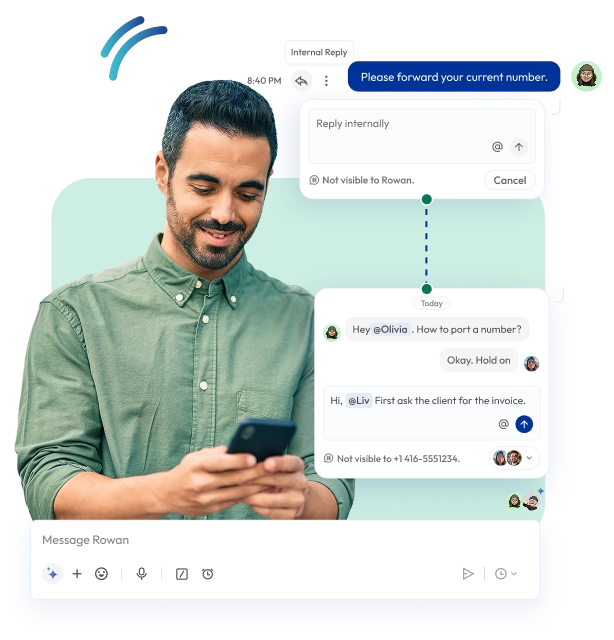
Telephony Partner of 1000+ Businesses Worldwide
Get a Virtual Phone Number for Your Call Center
With Calilio, you can get virtual phone numbers from 100+ countries to make and receive calls, and send SMS to your customers over the internet.
You can assign the same number to multiple agents so that they can handle the customer phone calls. The agents can chat with each other like in a messaging app — no texting charge for internal team messaging.
Your first US or Canada phone number is free🤑 — Claim Today!
Some Numbers May Require Proof Of ID And Address Registration According To Local Laws.
Some Phone Numbers May Not Be Available Through This Search, As They Are Not Generally Offered To Customers. These Numbers Are Available On Order Request. Please Contact Support To Request Them.
Also, you can port your existing number to Calilio, and use the number for outbound calling —Port Your Number Now!

How to Chat with Your Fellow Team Members on Calilio?
To chat with your fellow team members on Calilio, go to your dashboard and navigate to Settings > Members. Once members are added, simply click on a team member’s name to start a conversation. You can message during or after a call, write a reply using a canned response, and even include emojis in your texts, all within the same interface.
Get StartedStep 1
Sign up for Calilio and access your Calilio dashboard.
Step 2
Go to Settings > My Numbers.
Step 3
Click Purchase Number to get a virtual number or Port Existing.
Step 4
Once your number is activated, go to Settings > Members.
Step 5
Invite Members via email with a role (Admin or Member).
Step 6
You can see the Members on your dashboard.
Step 7
Click on the name of a member to start a chat.
File & Note Sharing
Send files, screenshots, and notes securely within your team chat. Keep important call references easily accessible for everyone.

Group Conversations
Create department or project-based chat groups. Share announcements, discuss campaigns, and collaborate efficiently across agents and supervisors.
Conference Call
Host or join conference calls with your team to discuss ongoing cases or plan a strategy. Collaborate instantly without leaving your Calilio dashboard.
Video Call
Start a video call with teammates or supervisors for face-to-face collaboration. Build stronger connections for more personal and efficient meetings.
Screen Share
Share your screen in real time to guide team members through dashboards, reports, or customer workflows. Ideal for quick demonstrations or troubleshooting.
Message History
View and search past internal messages anytime to track discussions, retrieve key updates, or revisit important call context.
Secure Cloud Storage
All internal chats, files, and shared content are stored securely in Calilio’s encrypted cloud infrastructure — keeping team communication private and compliant.
Who Is Internal Team Messaging For?
Calilio’s Pricing for Business Phone System with Internal Team Messaging
Calilio includes internal team messaging in all pricing plans, ensuring your call center agents can collaborate instantly and resolve customer issues faster — without relying on external chat tools.
Enterprise Plan
Custom
Everything in the Premium Plan, plus:
- Queue Call BackComing Soon
- All Call Strategy Features
- Dedicated Account Manager
- Phone and WhatsApp Support
Frequently asked questions
Can I create group chats or department channels?
Calilio allows you to create group chats for departments, projects, or campaigns so that team members can discuss, plan, and collaborate effectively.
Does Calilio store message history?
What is the difference between internal and external messaging?
What are the four types of internal communication?

Still have questions?
Can’t find the answer you’re looking for? Please chat with our friendly team.
